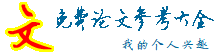score3= score3 + 0.9
End If
myDoc3.Close
SetmyDoc3 = Nothing
Setappwd = Nothing
Print "三、段落格式(8分):", score3; "分"
四、页面设置(7分)
⑴页面纸张大小设为A5(21厘米宽×14.8厘米高),纸张方向为横向,页边距上下均为2.5厘米、左右均为2.0厘米,并在左边预留0.8厘米的装订线位置。
Dim myDoc4 As Object
Set appwd = CreateObject("Word.Application")
Set myDoc4 = appwd.Documents.Open(App.Path & "\9028\段落B.doc")
If myDoc4.PageSetup.TopMargin= 70.9 Then
score4 = score4 + 0.2 '页边距上 2.5cm=70.9磅
End If
If myDoc4.PageSetup.BottomMargin = 70.9 Then
score4 = score4 + 0.2 '页边距下 2.5cm=70.9磅
End If
If myDoc4.PageSetup.LeftMargin = 56.7 Then
score4 = score4 + 0.2 '左页边距 2.0cm=56.7磅
End If
If myDoc4.PageSetup.RightMargin = 56.7 Then
score4 = score4 + 0.2 '右页边距 2.0cm=56.7磅
End If
IfmyDoc4.PageSetup.Gutter = 22.7 Then
score4 = score4 + 0.4 '左边预留0.8厘米的装订线位,0.8cm=22.7磅
End If
IfmyDoc4.PageSetup.PageWidth = 595.35 Then
score4= score4 + 0.2 'A5(宽21cm=595.35磅)
End If
If myDoc4.PageSetup.PageHeight = 419.6 Then
score4 = score4 + 0.2 'A5(高14.8cm=419.6磅)
End If
⑵标题文字为幼圆、三号字、加粗,加着重号,居中。
……
IfmyDoc4.Paragraphs(1).Range.Text.Font.Bold = wdToggle Then
score4 = score4 + 0.4 '加粗
EndIf
⑶将考试文件夹中的Tpe.TXT文件内容插入到本文档中,并调整各段落位置,使文档的段落编号由a到e排列;
Dim ye41 AsString'记录段落1至6内容
……
Dim ye46 AsString
IfmyDoc4.Paragraphs.Count > 3 Then '原文档有3个段落,若插入了新文档,则往下判断
ye41 = myDoc4.Paragraphs(1).Range.Text
……
ye46 = myDoc4.Paragraphs(6).Range.Text
IfLeft(ye41, 10) = "苹果电脑专卖店的特色" Then
score4 = score4 + 0.3 '文字内容
End If
'判断各段落首行第1个字母是否依次为a、b、c、d、e,从而确定段落排序正确性
IfLeft(ye42, 1) = "a" Then
score4= score4 + 0.3
End If
……
If Left(ye46, 1) = "e" Then
score4 = score4 +0.3
End If
End If
⑷在页面底端居中位置插入页码,起始页码为e,设置页眉,居中,内容为:苹果电脑。
Dim ye444 As String
If myDoc4.Sections(1).Headers(1).PageNumbers.StartingNumber = 5 Then
score4 = score4 + 0.6 '页码
End If
If myDoc4.Sections(1).Footers(1).PageNumberAlignment= wdAlignPageNumberCenter Then
score4 = score4 + 0.5 '居中
EndIf
ye444= myDoc4.Sections(1).Headers(wdHeaderFooterPrimary).Range.Text
If Left(ye444, 4) = "苹果电脑"Then
score4 = score4 + 0.5 '页眉内容
End If
myDoc4.Close
Set myDoc4 =Nothing
Set MyWord =Nothing
Print"四、页面设置(7分):", score4; "分"
五、表格制作(5分)
(1)制作如下表所示的表格,并填入相应文字;
(2)表格中的第1行的行高为最小值32磅;
(3)表格采用套用格式“古典型1”,全部单元格对齐方式设置为中部居中。
| 省份 |
小学生数 |
中学生数 |
大学生数 |
| 广东 |
|
|
|
| 广西 |
|
|
|
| 海南 |
|
|
|
Dim MyTable As Object'定义表格对象变量
Dim myDoc5 As Object
Dim biao511 AsString '第5题第2个表格中的第(1,1)个单元格
……
Dim biao521 AsString '第5题第2个表格中的第(2,1)个单元格
……
Dim biao529 As String '第5题第2个表格中的第(2,9)个单元格
Dim biao541 AsString '第5题第2个表格中的第(4,1)个单元格
Set appwd =CreateObject("Word.Application")
Set myDoc5= appwd.Documents.Open(App.Path & "\9028\表格制作.doc")
'item从1开始计算,因为第一个表格是题目要求且锁住了,只能看不能修改。
SetMyTable = myDoc5.Tables.Item(2)
biao511= MyTable.Cell(1, 1).Range.Text ' 获取第二个表格中第1行第1列单元格内容
……
biao541 = MyTable.Cell(4, 1).Range.Text
IfLeft(biao511, 2) = "省份" Then
score5 = score5 + 0.2 '表格中的文字内容填对的,每个单元格给0.2分,以下共7个
End If
……
If Left(biao541, 2) = "海南" Then
score5 = score5 + 0.2
End If
'(逐一写出每一单元格的对齐方式,共16个)
IfmyDoc5.Tables.Count = 2 Then '第1个表格为题目,若表格数为2,评第2个表格
If MyTable.Cell(1, 1).VerticalAlignment = wdCellAlignVerticalCenter AndMyTable.Cell(1, 1).VerticalAlignment = wdAlignParagraphCenter Then
score5 = score5 + 0.1'对齐方式
EndIf
……
If MyTable.Cell(4, 4).VerticalAlignment = wdCellAlignVerticalCenter AndMyTable.Cell(4, 4).VerticalAlignment = wdAlignParagraphCenter Then
score5 = score5 + 0.1
End If
End If
If MyTable.Cell(1, 1).Height = 32 Then
score5 = score5 + 0.5 '单元格(1,1)最小值32磅,即1.13厘米
End If
If MyTable.Rows(1).HeightRule = wdRowHeightAtLeast Then
score5 = score5 + 0.5'最小值
End If
IfSelection.Tables(1).Style = "古典型 1"Then
score5 = score5 + 1'套用格式对得分
End If
myDoc5.Close
Set myDoc5 =Nothing
Set appwd =Nothing
Print "五、表格制作(5分):", score5; "分"
六、表格修改(5分)
| 考生姓名 |
语文 |
数学 |
英语 |
综合 |
物理 |
化学 |
生物 |
总分 |
| 张进 |
78 |
85 |
86 |
83 |
332 |
(1)将下表第1行第1列与第2行第1列 的文字内容对调
(2)将下表中第1行第5列拆分单元格成1行4列,填入如上表一样的文字,并在第2行最后一列用求和公式计算总分
(3)将下表中全部单元格对齐方式设置为中部居中 (修改后的表格如上表所示)
| 张进 |
语文 |
数学 |
英语 |
综合 |
总分 |
| 考生姓名 |
78 |
85 |
86 |
83 |
|
Dim myDoc6 As Object
Dim biao611 As String '第6题第2个表格中的第(1,1)个单元格
……
Dim biao629 As String '第6题第2个表格中的第(2,9)个单元格
Set appwd = CreateObject("Word.Application")
Set myDoc6 = appwd.Documents.Open(App.Path & "\9028\表格修改.doc")
'item从1开始计算,第1个表格为题目,评判第2个表格
Set MyTable = myDoc6.Tables.Item(2)
'获取表格中的内容
On Error ResumeNext
biao611 = MyTable.Cell(1, 1).Range.Text
……
biao629 = MyTable.Cell(2, 9).Range.Text
IfLeft(biao612, 2) = "语文" And Left(biao613, 2) = "数学" And Left(biao614, 2) = "英语" And Left(biao615, 2) = "综合" Then ‘在不更改原来题目中的单元格摘要求给分
IfLeft(biao611, 4) = "考生姓名" Then '文字内容每空0.3分,5个空共1.5分
score6 = score6 + 0.3
EndIf
……
If Left(biao621, 2) ="张进" Then
score6 = score6 + 0.3
End If
End If
IfMyTable.Cell(2, 6). Formula ="=SUM(LEFT)" Or Left(biao626, 3) = "332"Then
score6 = score6 + 2 'Word公式
EndIf
(逐一写出每一单元格的对齐方式,共15个)
' wdAlignParagraphJustify两端对齐,'wdAlignParagraphCenter水平居中
IfMyTable.Cell(1, 1).VerticalAlignment = wdCellAlignVerticalCenter AndMyTable.Cell(1, 1).VerticalAlignment = wdAlignParagraphCenter Then
score6 = score6 + 0.1 '垂直居中
End If
……
If MyTable.Cell(2,6).VerticalAlignment = wdCellAlignVerticalCenter And MyTable.Cell(2,6).VerticalAlignment = wdAlignParagraphCenter Then
score6 = score6 + 0.1
End If
myDoc6.Close
Set myDoc6 =Nothing
Set appwd =Nothing
Print"六、表格修改(5分):", score6; "分"
七、格式设置(4分)
(说明:首先必须在VB工程中引用“MicrosoftExcel 11.0 Object Library”)
打开[XLS-2.XLS]文件,在工作表Sheet1中完成以下操作。
⑴将A2:B2区域数据移动到以C2为左上角的区域。
⑵将A3:D3中的所有单元格格式设置为加粗、居中。
Workbooks.Open FileName:=(App.Path &"\9028\xls-2.xls")
Sheets("Sheet1").Activate
Range("C2").Select
If ActiveCell.FormulaR1C1 = "班级:" Then score7 = score7 + 1
Range("D2").Select
If ActiveCell.FormulaR1C1 = "01级管理"Then score7 = score7 + 1
Range("A3:D3").Select
If Selection.Font.Bold = True Then score7 = score7 + 1
If Selection.HorizontalAlignment = xlCenter Then score7 = score7 +1
Workbooks.Close
Excel.Application.DisplayAlerts = False '关闭时是否提示保存(true 保存;false 不保存)
2/4 首页 上一页 1 2 3 4 下一页 尾页 |